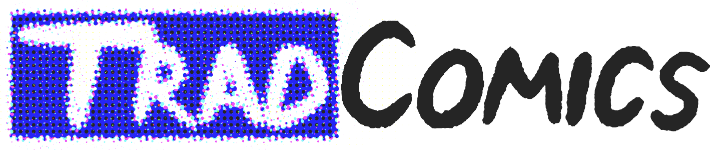Submission guide for Clip Studio Paint
Holding a physical book in your hands will always be the best way to read a comic, but our goal is to get as close as possible to this experience on screens. The TradComics reader app simulates a printed book: you can zoom in as if you had a microscope and see printed dots and crisp black lines rather than blurry pixels. If your comic has a printed edition, this system can digitally replicate it.
We'll use The Witch and the Intern as an example in this guide. Let's zoom in on it to see how various pages were printed.


Color pages are printed using cyan, magenta, yellow, and black ink. Each color is printed in a grid, and each grid is printed at a different angle to avoid noticeable patterns. The size of the dots determines how dark the color appears.


Grayscale pages are similar, with only black ink. This printing type is good for pencil drawings or monochrome paintings.

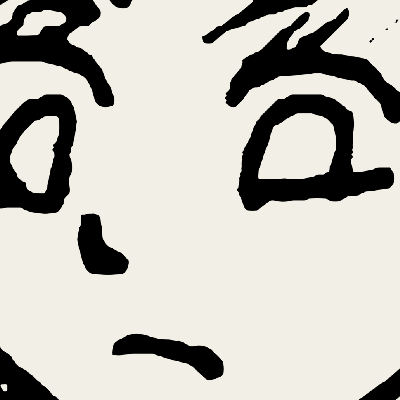
Black and white illustrations are printed from source images with only black and white pixels, without any other shades of gray. These pages are printed with crisp, smooth edges, rather than a dot grid.
Black ink content can also be printed on top of color or grayscale pages. Illustrations can be printed in dots while dialog can be printed in solid black.
File formats
We can accept pages in any common image format. PNG is a good choice as it does not introduce compression artifacts.
Name your files with the page number (starting at 0 for the cover) followed by a letter indicating the print type ("c" for color, "g" for grayscale, or "b" for black and white). These are the files for the first three pages of The Witch and the Intern:
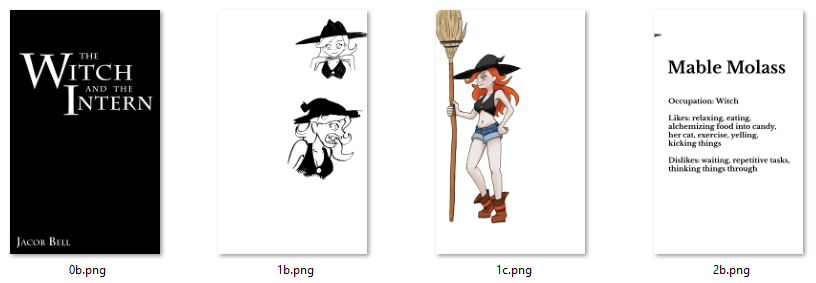
Page 1 has both a color layer and a black-and-white layer. These are separated into different files.
Color Pages and Grayscale pages
The TradComics reader app displays color pages as CMYK dots, but since they're still being shown on a screen, we store the image files in RGB with full color range.
PPI (pixels per inch) is the resolution of the source image.
LPI (lines per inch) is the density of dots when printed.
In order to not see pixels on the printed page, the source image PPI should be twice the printed LPI.
For example, on paper that is 10 inches tall, 150 LPI would require the source image to be at least 3,000 pixels vertically (300 pixels per inch times 10 inches).
We recommend submitting color pages at 300 DPI. Larger is fine if that's easier for you; our system will optimize the size.
Black text can be separated into another image to be displayed with crisp edges. Hide these text layers before exporting the rest of the page. Color text is printed in color along with the illustrations. If all of the text is black, you can deselect the Text option when exporting.
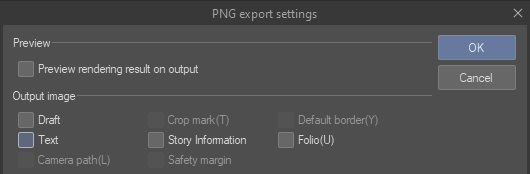
Grayscale pages can be done similarly: they're simply printed with only black ink, rather than all four colors. Grayscale and color pages can be printed at different LPI.
Black and White Pages
Black and white source images contain only black and white pixels without any shades of grey, including anti-aliasing, and are printed without a dot pattern. These images, in pixels, must be much higher resolution than color or grayscale images. 6,000 pixels tall is the minimum, and 12,000 pixels tall is ideal.
1. If the page is less than 6,000 pixels tall, scale it up with bilinear or bicubic interpolation.
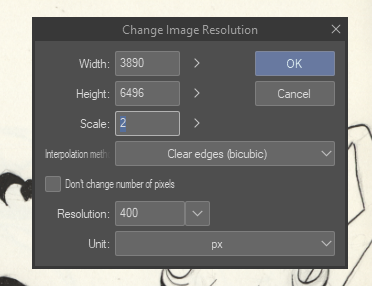
2. Add a Binarization correction layer to the top of the layer stack.
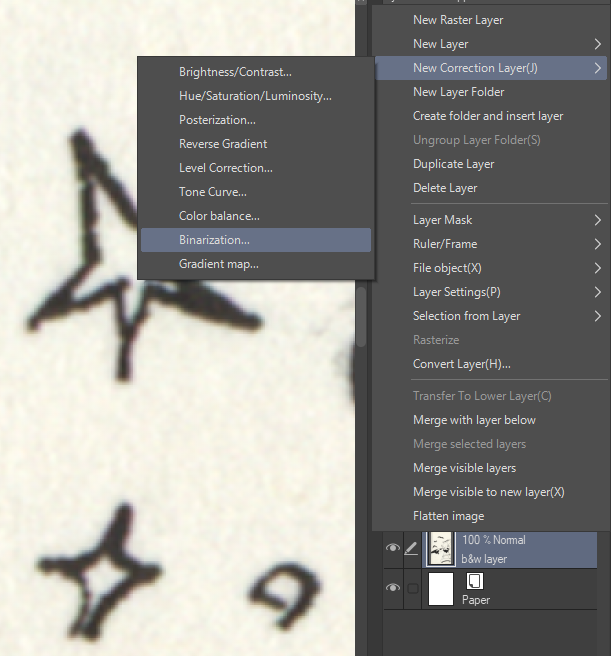
3. Tweak the Binarization threshold so that lines look as thick and screentones look as dark as they did with anti-aliasing. The pixelated edges will be smoothed out when displayed to readers.
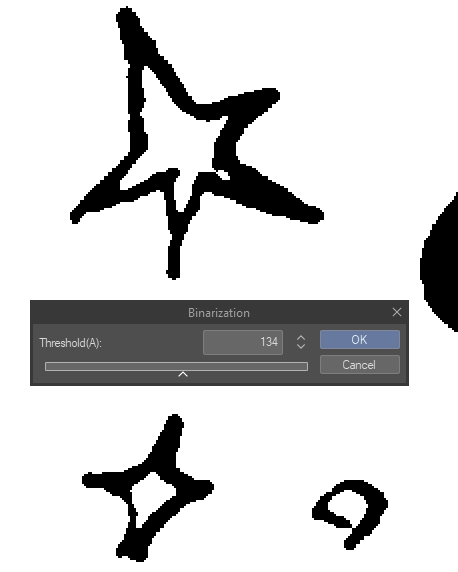
If a 50% (127) threshold works well for your art, you can have these steps done automatically when exporting. In the export window, select Duotone(Threshold) as the Expression Color, and increase the output size if needed.
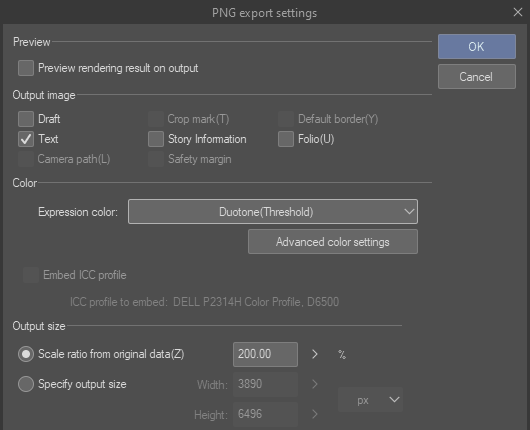
The white parts of a black-and-white image will be treated as transparency, allowing the paper or underlying color/grayscale layer to show through.
Ad page for full book
One page can appear at the end of your book's preview that shows what's to come in the full version. We usually have this say "Full book available now" or a teaser description of the next chapters.
Name this file "ad" followed by the print type. For example, an ad page with color and black-and-white layers would have files named "adc.png" and "adb.png".
Paper Color
If pages are intended to be printed on non-white paper, it's important that source images not include this tint. For example, if a page is meant to appear on pink paper, the image having a pink background would show up as magenta dots, rather than solid pink when zoomed in.
Include in your submission notes which pages should be on non-white paper, and the paper's color in RGB.
The Witch and the Intern's inner pages are printed on off-white paper, colored R:242, G:240, B:230. The source images lack this tint.


Submitting
Upload your pages to Dropbox, Google Drive, or similar services and copy a link. Email your submission to submit@tradcomics.com. You can use the form below to create the email body.
Copy the following as your email: